Master and Group Channel Strips
The Master channel strip and the channel strips for Groups contain controls which will be familiar from the Audio Track Channel Strips with a few omissions which are not pertinent for the Master or Groups as they are only channels - or 'buses' - and not 'tracks' as such.

As can be seen, there is no Arm button or Input Selector as you cannot record to a Group or the Master - again, they are not tracks. They do not have FX Sends either as these cannot be used on the Master channel or Groups (though, of course, Groups might be used by the FX Sends of audio and MIDI tracks as FX Returns). As such, unlike the audio and MIDI tracks, no Sends are displayed on their FX Grid setup, see below.
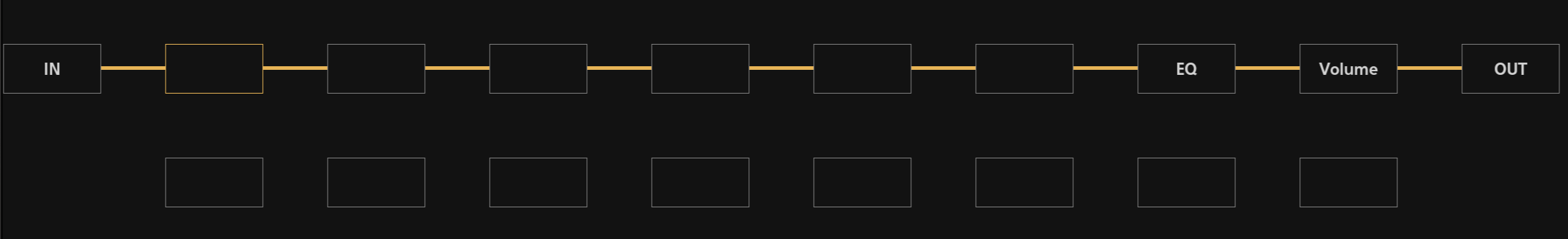
It is also worth mentioning the Output options for the Master channel and Group channels:
Pressing the Output ![]() button on a Group channel strip will give the option of No Output, Master or any other Group/Bus which is present in the project. If you use a USB audio interface with more than 2 outputs, you can also assign the output of the bus to a specific stereo output pair of the USB audio interface. For example, if you have 6 mono outputs, options 'Stereo 1-2', 'Stereo 3-4' and 'Stereo 5-6' can be selected. Please note that you cannot route audio from two busses to one stereo hardware output pair: the selection needs to be unique. You can use this feature for example to provide separate submixes or route to outboard effects.
button on a Group channel strip will give the option of No Output, Master or any other Group/Bus which is present in the project. If you use a USB audio interface with more than 2 outputs, you can also assign the output of the bus to a specific stereo output pair of the USB audio interface. For example, if you have 6 mono outputs, options 'Stereo 1-2', 'Stereo 3-4' and 'Stereo 5-6' can be selected. Please note that you cannot route audio from two busses to one stereo hardware output pair: the selection needs to be unique. You can use this feature for example to provide separate submixes or route to outboard effects.
Pressing the Output ![]() button on the Master Channel Strip will give the option to select between all stereo output pairs available. If you do not have a multi-channel USB audio interface connected, only 'Stereo 1-2' will be displayed here, which cannot be changed.
button on the Master Channel Strip will give the option to select between all stereo output pairs available. If you do not have a multi-channel USB audio interface connected, only 'Stereo 1-2' will be displayed here, which cannot be changed.
Lastly, it's important to realize that Groups can be renamed by long pressing on their current name on their channel strip. Alternatively, long pressing in the area on their channel strip just beneath their name will open the Group Options seen here.

As can be seen, these options allow you to add further Groups to your project (also possible with the Add bus ![]() button at the top of the Master Screen), remove the Group long pressed upon to open these options, and also another way to rename that Group.
button at the top of the Master Screen), remove the Group long pressed upon to open these options, and also another way to rename that Group.