The Envelope
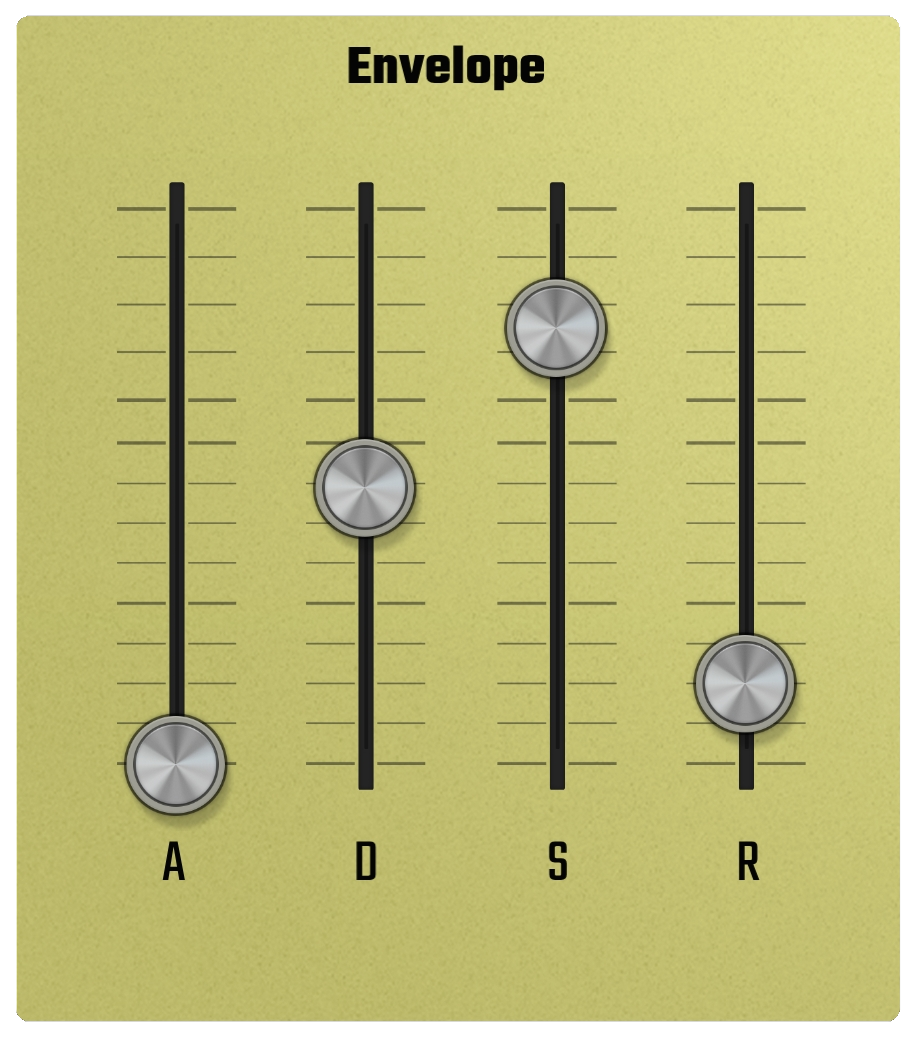
The Envelope has four sliders which control the Attack (A), Decay (D), Sustain (S) and Release (R). This type of envelope is usually referred to as an ADSR Envelope. In this case, the envelope is being applied to the volume level of the synth sound from the moment it is triggered to the point it reaches silence again.
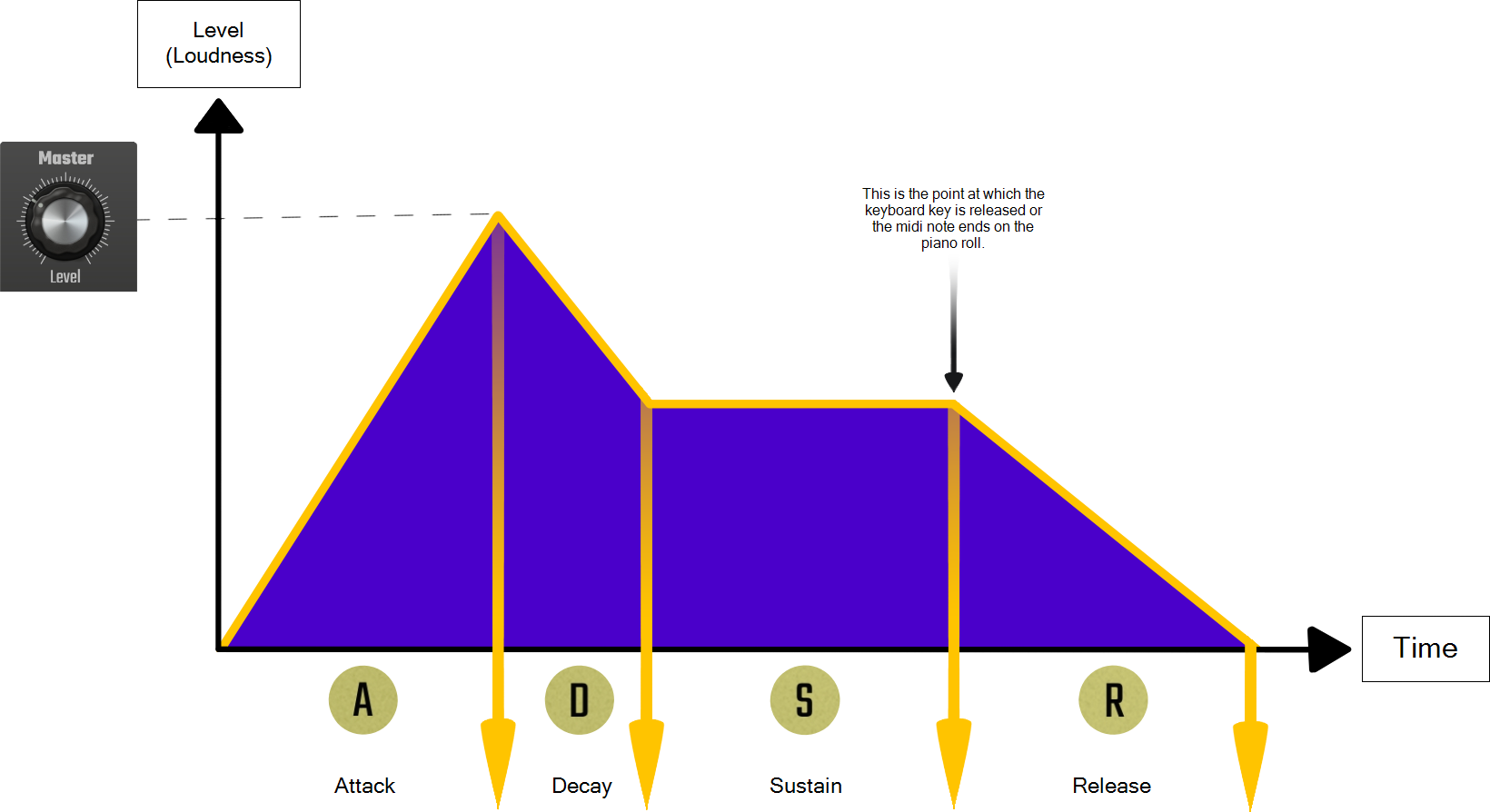
The diagram above shows how the sound is shaped as it passes through the ADSR volume Envelope.
First is the Attack phase. This controls how quickly the sound reaches its maximum volume after the note is triggered by either pressing a key on the keyboard or having a note on the piano roll. A very quick Attack, where the slider is at the bottom, will mean the note sounds immediately after being triggered. A longer Attack, with the slider further up, will cause the note to fade in slowly until it reaches its maximum volume.
Next up is the Decay phase. This controls how long it takes for the sound to travel from its maximum volume to the Sustain level. The further up the slider is, the longer the Decay time before the Sustain level is reached.
The third phase is the Sustain level. This sets the volume level at which the sound will settle as long as the note is triggered for long enough. The top of the slider range represents the maximum volume reached at the end of the Attack phase so the effect of the Decay and Sustain phases will only be heard if the slider is lower than this maximum.
Lastly, there is the Release phase. The Release controls how long it takes for the sound to reach silence after the keyboard key is released or the midi note ends on the piano roll. A very quick release, with the slider at the bottom will cause the sound to stop immediately. A longer release, with the slider further up, will cause the note to gradually fade away until silence is reached.
NOTE. The maximum Master volume level, seen on the diagram, is set on the Synth Page. This is the highest level that will be reached within the Envelope at the end of the Attack phase. Don't forget though that this is about shaping, sculpting and designing your sound: the actual relative volume of individual notes can still be set by editing the Velocity on the piano roll.